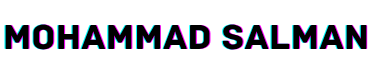In today’s digital age, having an online presence is more crucial than ever. Whether you’re a business owner, artist, blogger, or just someone looking to share their thoughts with the world, a website can help you reach your goals. But if you’re not a coder, building a website from scratch can seem daunting. Fortunately, there are numerous tools available that make it possible to create a professional-looking website without writing a single line of code. In this guide, we will take you through a step-by-step process to unlock your online potential by building a website without code.
Step 1: Define Your Purpose
Before diving into website creation, it’s essential to define what the website’s purpose will be. Are you looking to promote a business, showcase a portfolio, or create a blog? Understanding your objective will guide your design choices and the overall structure of your site.
Questions to Ask:
- What content do I want to feature?
- Who is my target audience?
- What actions do I want visitors to take?
Step 2: Choose a Website Builder
Using a website builder is the easiest way to create a site without coding. There are several popular options available, each with its own features:
- Wix: Known for its drag-and-drop functionality and extensive customization options.
- Squarespace: Offers beautiful design templates, ideal for creatives and businesses focused on aesthetics.
- Weebly: User-friendly and straightforward, great for small businesses and personal sites.
- WordPress.com: A powerful platform that allows you to start with basic features and expand later as needed.
Step 3: Sign Up for an Account
After choosing a website builder, you need to sign up for an account. Most of these platforms offer a free, limited version or a free trial period, which can be a great way to test the waters before committing.
Step 4: Choose a Domain Name
Your website’s domain name is its address on the internet (e.g., www.yourwebsite.com). Selecting the right domain name is critical, as it can influence your branding and searchability. Here are some tips for picking a domain name:
- Keep it short and simple.
- Avoid using numbers or hyphens.
- Incorporate relevant keywords to your niche.
- Aim for a .com extension, as it’s the most recognized.
Step 5: Select a Template
Most website builders offer a variety of pre-designed templates tailored for different types of sites. When choosing a template, consider the following:
- Is the design aligning with your brand’s identity?
- Is it mobile-responsive?
- Does it provide the layout options you need?
You can often customize templates further, ensuring that your website aligns with your vision.
Step 6: Customize Your Site
With your template selected, it’s time to start customizing. Most website builders will allow you to modify colors, fonts, layouts, and more. Here are some elements to focus on:
- Logo: Create or upload a logo that represents your brand.
- Color Scheme: Choose colors that reflect your brand identity.
- Fonts: Select fonts that are readable and match your style.
- Images: Use high-quality images that enhance your content. Websites like Unsplash and Pexels offer free stock photos.
Step 7: Add Content
Content is king when it comes to your website. Depending on your website’s purpose, the content might include:
- Homepage: A clear and engaging introduction to your website.
- About Page: Share your story, mission, and what visitors can expect from your site.
- Services/Products Page: Describe what you offer, including pricing, descriptions, and images.
- Blog: If applicable, include a blog section to share articles, tips, or updates.
- Contact Page: Provide a way for visitors to reach you. This should include a contact form and possibly your social media links.
Step 8: Optimize for Search Engines (SEO)
Search Engine Optimization (SEO) improves your website’s visibility on search engines, helping potential visitors find you. Here are a few basic SEO practices:
- Keywords: Incorporate relevant keywords naturally in your content.
- Meta Descriptions: Write concise meta descriptions summarizing each page.
- Alt Tags: Use alt tags for images to describe them to search engines.
- URL Structure: Ensure clean, descriptive URLs that are easy to read.
Step 9: Preview and Test Your Website
Before launching your website, take the time to preview and test everything. Check for broken links, typos, or missing images. Ensure that your website displays correctly on various devices:
- Desktop
- Tablet
- Mobile
Step 10: Publish Your Website
Once you are satisfied with your website, it’s time to publish it! Most website builders have a straightforward publishing process. After hitting that button, your site will go live for the world to see.
Step 11: Promote Your Site
After launching, it’s important to promote your website to attract visitors. Consider these strategies:
- Social Media: Share your website on social media platforms relevant to your audience.
- Email Marketing: Collect email addresses and keep your audience updated with newsletters and promotions.
- SEO Work: Continue optimizing your content for search engines.
- Networking: Engage with other websites and blogs in your niche through guest posts or collaborations.
Step 12: Maintain and Update Your Website
Once your site is live, you’ll need to maintain it regularly. Update content, check for outdated information, and refresh design elements if necessary. Regular updates not only keep your audience engaged but also improve your SEO.
FAQs
Q: Do I need to know anything about coding to build a website?
A: No, modern website builders are designed for users without coding knowledge. Their intuitive interfaces make choosing templates, customizing designs, and adding content straightforward.
Q: Can I build an e-commerce website using these tools?
A: Yes! Many website builders like Wix, Squarespace, and WordPress offer e-commerce capabilities, allowing you to sell products or services directly from your site.
Q: How long does it take to build a website?
A: The time can vary based on your experience and the complexity of your site. A simple site can be built in a few hours, while a more elaborate website may take several days or weeks.
Q: Is it expensive to maintain a website?
A: It depends on the website builder you choose. While some offer free plans, premium features such as custom domains, advanced analytics, and e-commerce tools may come at a cost.
Q: What if I want to switch website builders later?
A: Most builders allow you to export your data. However, switching platforms often involves rebuilding your site or using third-party tools to assist with the migration.
Q: Can I add features to my website later?
A: Absolutely! Most website builders support the integration of various plugins or widgets to enhance functionality. Features like contact forms, social media feeds, and analytics can usually be added at any time.
Q: What should I do if I run into issues?
A: Most website builders offer comprehensive customer support, FAQs, and tutorials. Additionally, user communities and forums can provide further assistance.
Conclusion
Building a website without code is an achievable goal for anyone with a desire to share their creativity or business ventures online. With a clear purpose, the right website builder, and a little bit of elbow grease, you can establish a strong online presence that draws visitors and fulfills your goals. Follow these steps, stay persistent, and soon you’ll see your website flourishing in the digital world. Embrace the opportunity to unlock your online potential today!